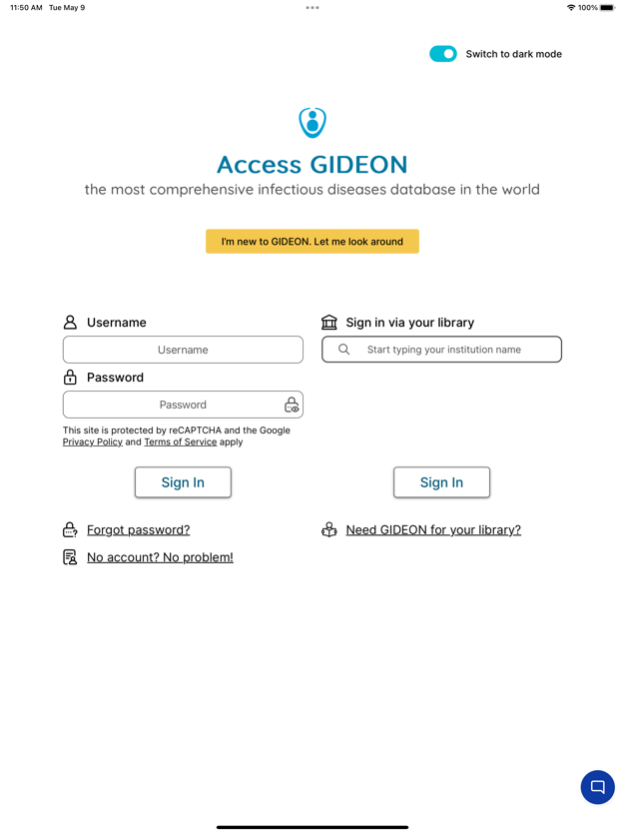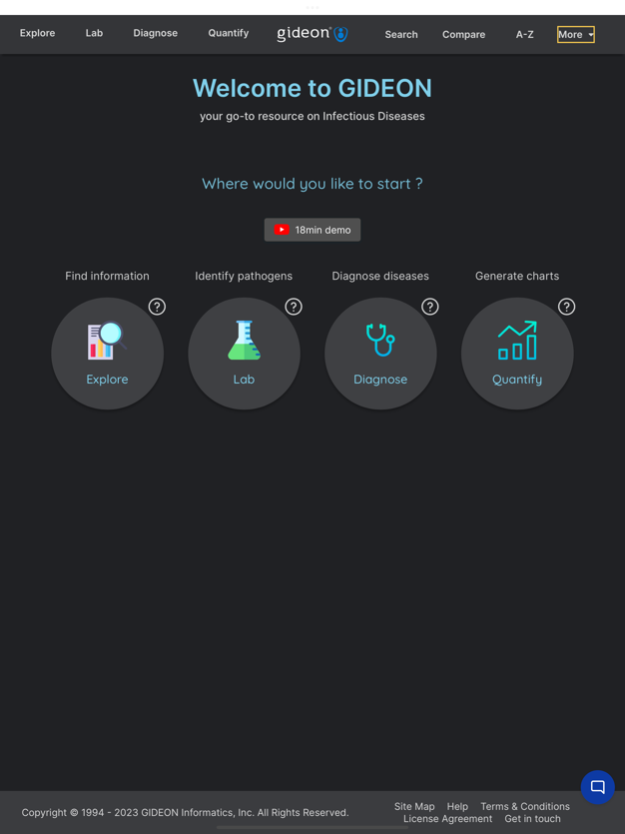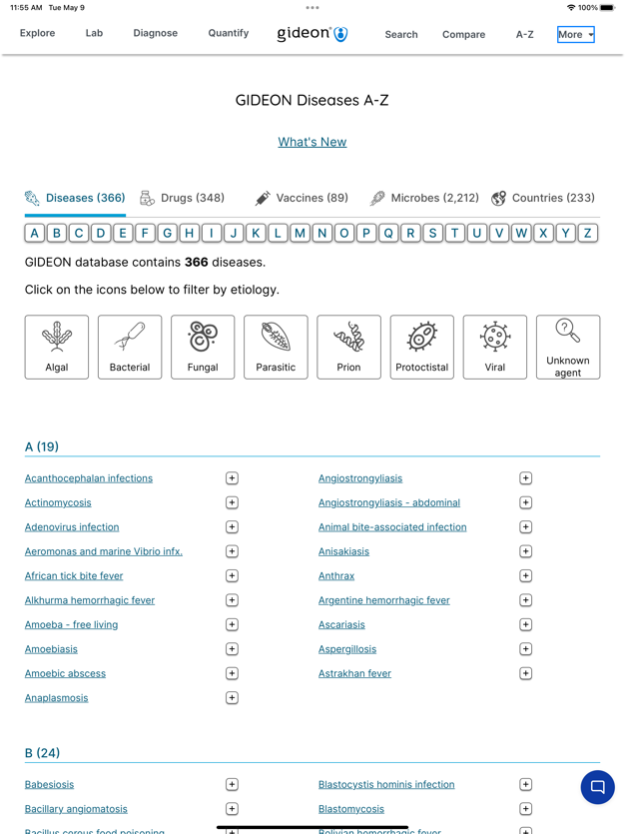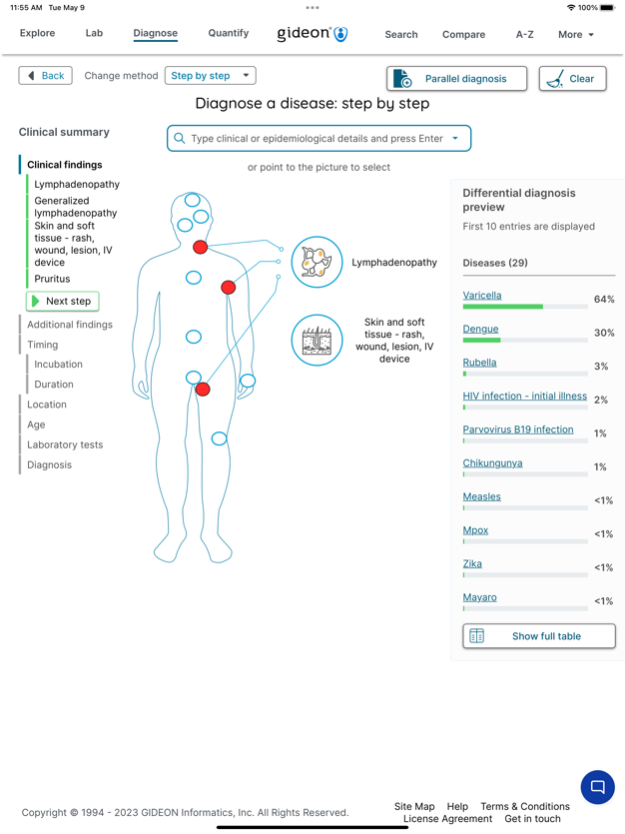GIDEON platform 1.03
Continue to app
Free Version
Publisher Description
GIDEON is ideally suited to save time in Point-of-Care settings while empowering clinicians to consider all possible scenarios. It is a powerful learning tool for Microbiology, Public Health, and Medical students and Residents.
Unique features:
* Dynamic comparison tables for diseases, drugs, and pathogens
* Bayesian analysis-based differential diagnosis (DDx) and pathogen identification tools
* First Case Scenario, developed in consultation with the WHO to identify initial cases of known diseases in new settings
* Why Not feature, explaining why a given disease did not appear on the list
* Interactive historical disease outbreaks and distribution maps, with data going back as far as 1348 AD
* A vast epidemiological database covering 230+ geographical areas, updated daily
What's inside?
360+ infectious diseases
30,000+ anti-infective drug trade names
75+ vaccines
2,000+ pathogens
235 countries and territories
99,000+ prevalence and seroprevalence surveys
38,000+ graphs
3,200+ images
27,000+ outbreaks
24,000+ country-specific notes
300,000+ references
Jun 5, 2023
Version 1.03
Improved institutional sign in
About GIDEON platform
GIDEON platform is a free app for iOS published in the Kids list of apps, part of Education.
The company that develops GIDEON platform is GIDEON Informatics Inc. The latest version released by its developer is 1.03.
To install GIDEON platform on your iOS device, just click the green Continue To App button above to start the installation process. The app is listed on our website since 2023-06-05 and was downloaded 0 times. We have already checked if the download link is safe, however for your own protection we recommend that you scan the downloaded app with your antivirus. Your antivirus may detect the GIDEON platform as malware if the download link is broken.
How to install GIDEON platform on your iOS device:
- Click on the Continue To App button on our website. This will redirect you to the App Store.
- Once the GIDEON platform is shown in the iTunes listing of your iOS device, you can start its download and installation. Tap on the GET button to the right of the app to start downloading it.
- If you are not logged-in the iOS appstore app, you'll be prompted for your your Apple ID and/or password.
- After GIDEON platform is downloaded, you'll see an INSTALL button to the right. Tap on it to start the actual installation of the iOS app.
- Once installation is finished you can tap on the OPEN button to start it. Its icon will also be added to your device home screen.